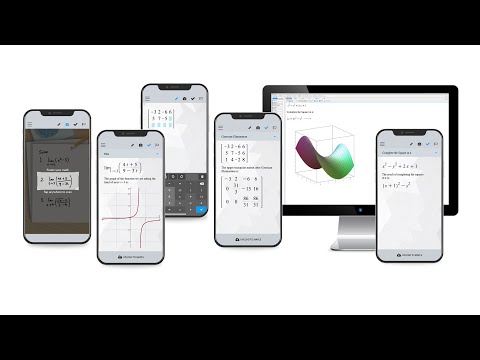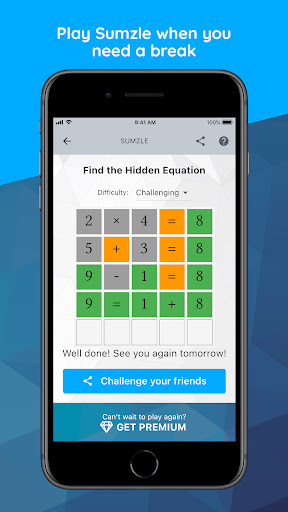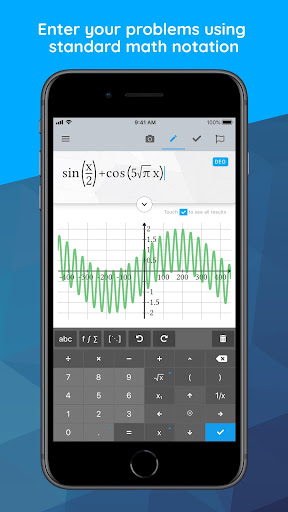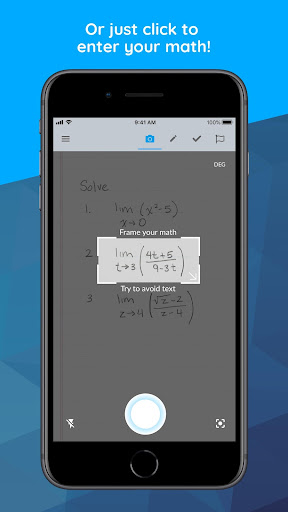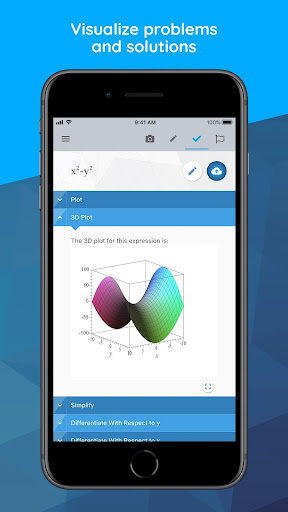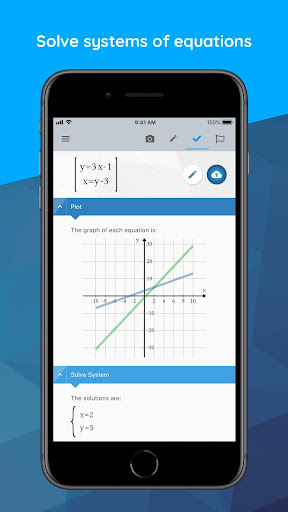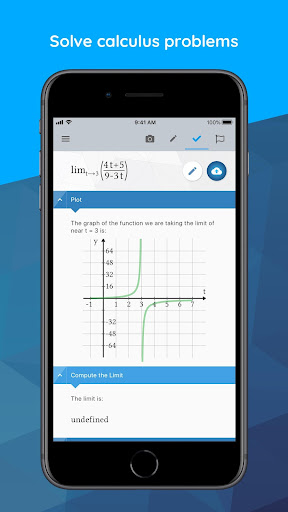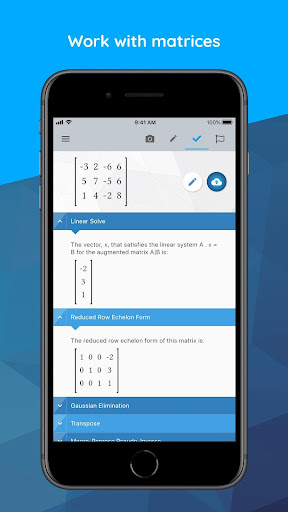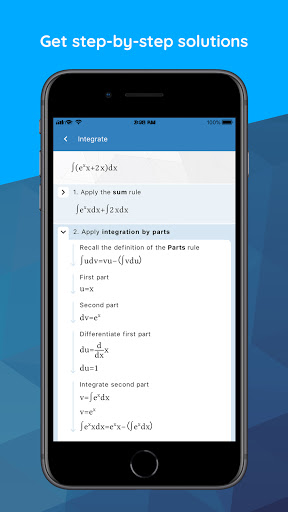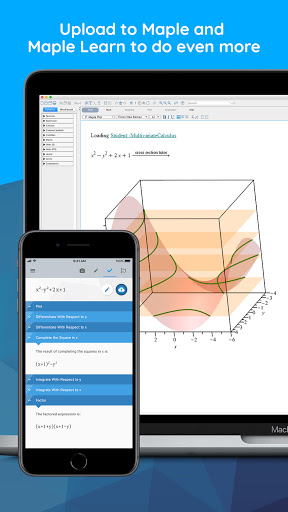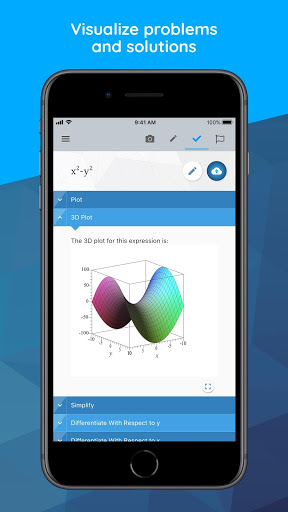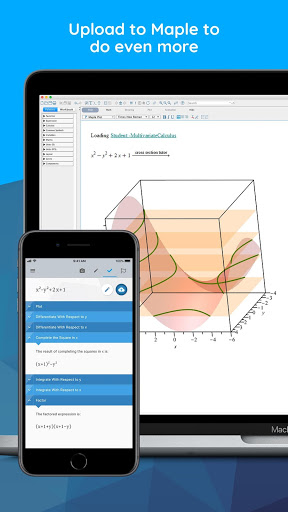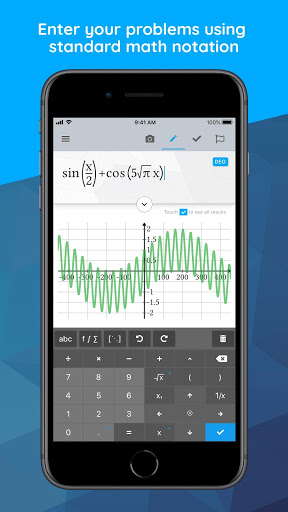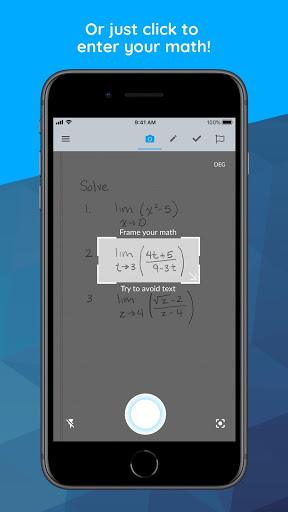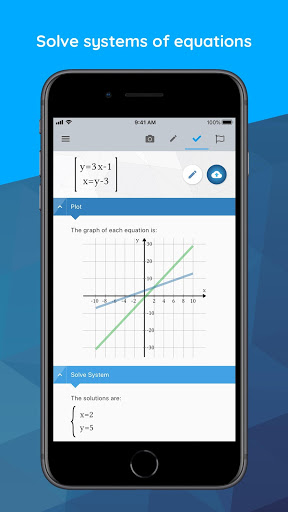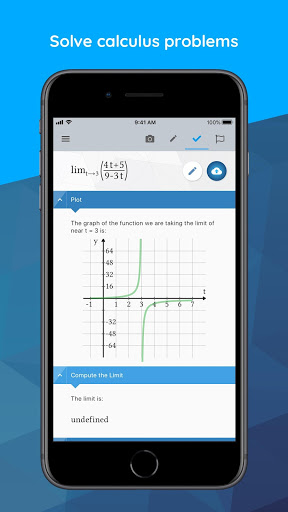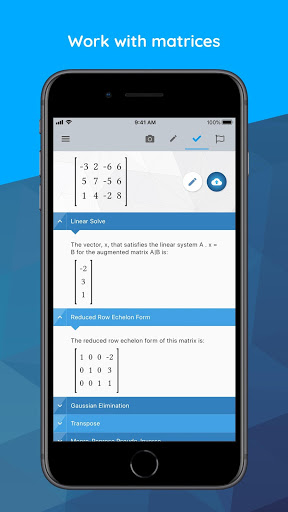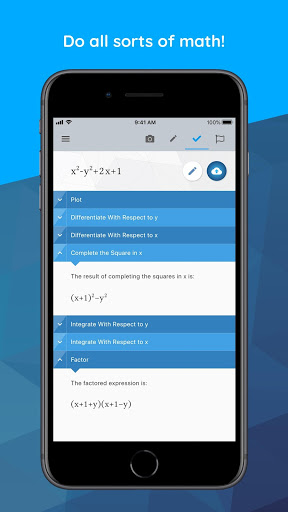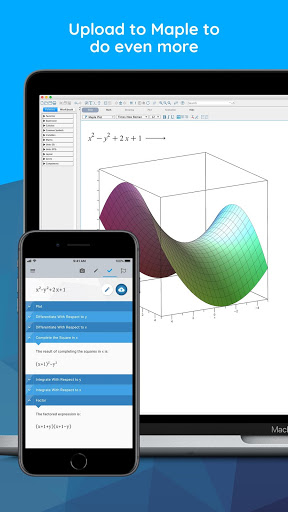Powered by Maple, the most powerful math engine in the world, this all-in-one calculator solves math problems, generates 2-D and 3-D visualizations, and provides step-by-step solutions for a wide variety of math homework problems encountered at high school and university.
💯STEP BY STEP MATH SOLUTIONS FOR HOMEWORK: This app is a graphing calculator, scientific calculator, algebra calculator, calculus calculator, and integration calculator combined all into one! Take a picture of your problem using your phone's camera or enter it via the app's built-in math editor to see the final answer or get step-by-step solutions.
⚡️QUICK AND POWERFUL MATH SOLVER: No matter how you enter your problem, you can find derivatives and integrals, factor polynomials, invert matrices, solve systems of equations, solve ODEs, and much more. Our calculator has the power of the world-leading Maple math engine behind it, so it can do a LOT of math!
📊GRAPH PROBLEMS AND RESULTS: See 2-D and 3-D graphs of your expressions instantly, and watch how the graph changes as you change the expression. On this calculator you can zoom in, pan, and even rotate 3-D plots to get a closer look at areas of interest.
FEATURES:
• Enter Math Problems Using Your Camera Or By Drawing them with the Handwriting Palette Or By Entering Directly with the Built-in Math Keyboard
• Do All Sorts Of Math Operations And Get Step By Step Solutions
• Get Answers Even When You Are Offline
• Take Quality Math Notes Through Maple Learn. Use The Calculator Camera To Automatically Send Your Handwritten Steps To Maple Learn Where You Can Uncover Mistakes And Share Your Work With Others.
• You Can Upload Mathematical Expressions From Our Calculator To Maple Desktop
• International Language Support (English, Spanish, French, German, Russian, Danish, Swedish, Japanese, Hindi, And Simplified Chinese)
MATH CAPABILITIES ON OUR CALCULATOR:
• Basic Math: Arithmetic, Fractions, Decimals, Integers, Factors, Square Roots, Powers
• Algebra: Solving And Graphing Linear Equations, Solving And Graphing Systems Of Equations, Working With Polynomials, Quadratic Equations, And Functions, Logarithmic And Exponential Functions, Trigonometric Functions, Trigonometric Identities
• Precalculus: Graphing, Piecewise Functions, Absolute Value, Inequalities, Implicit Functions
• Linear Algebra: Finding The Determinant, Inverse, Transpose, Eigenvalues, And Eigenvectors, Solving Matrices (Reduced Echelon Form & Gaussian Elimination)
• Differential Equations: Solving Ordinary Differential Equations
• And more
Introducing "Check My Work"!
Students can now take a picture of their fully handwritten math solution, and Maple Calculator will identify where they made a mistake. No more second-guessing — get clear feedback and learn where you went wrong.
Driven by user feedback: the redesigned editor screen now supports multiple expressions and keeps a history of your calculations for easy access.
Try the new handwriting recognition tool..
Try the new handwriting recognition tool..
Try the new handwriting recognition tool..
Try the new handwriting recognition tool..
Try the new handwriting recognition tool..
Try the new handwriting recognition tool..
Try the new handwriting recognition tool..
Try the new handwriting recognition tool.
Try the new handwriting recognition tool.
Try the new handwriting recognition tool..
Try the new handwriting recognition tool..
Fixed a bug which stopped plots from appearing on the results screen.
Try the new handwriting recognition tool..
• The Maple Calculator now comes with a handwriting palette. Use the palette to enter math with your fingertip. You’ll find the new handwriting palette in the editor screen.
• This update includes bug fixes for 3D plots.
The Maple Calculator now calculates numbers of permutations and combinations.
• Fixed some issues with the camera
• Improved camera control for devices with auto image stabilization
• We’ve fixed an issue affecting some premium users
• The calculator now includes Hindi language support
• We’ve made it easy for you to share the app with your friends
• The app provides step-by-step solutions for more problem types
• We’ve made improvements to plotting based on user-feedback and bug reports
- The app now offers step-by-step solutions for solving differential equations.
- You can define a piecewise function directly from the editor screen.
- The calculator supports floor and ceiling calculations.
- We’ve moved the functions keyboard so it’s easier to access the most common functions.
- The app now offers step-by-step solutions for solving differential equations.
- You can define a piecewise function directly from the editor screen.
- The calculator supports floor and ceiling calculations.
- We’ve moved the functions keyboard so it’s easier to access the most common functions.
- The app now offers step-by-step solutions for solving differential equations.
- You can define a piecewise function directly from the editor screen.
- The calculator supports floor and ceiling calculations.
- We’ve moved the functions keyboard so it’s easier to access the most common functions.
Solution steps are now available! You can now see step-by-step solutions for:
• Solving equations and systems of equations
• Matrix operations: Inverse, row reduction, eigenvalues, eigenvectors
• Factoring and expanding polynomials
• Limits, derivatives, and integrals
• The app now supports 3-D plots. You can zoom, pan, and rotate 3-D plots to get a closer look at areas of interest.
• You can now graph implicit functions that define curves (2-D plots) and surfaces (3-D plots)
• Better recognition of double prime notation when setting up differential equations
• More options are shown on the results screen when the expression is in the form of a function definition e.g. “f(x) = expression”
• The app now supports 3-D plots. You can zoom, pan, and rotate 3-D plots to get a closer look at areas of interest.
• You can now graph implicit functions that define curves (2-D plots) and surfaces (3-D plots)
• Better recognition of double prime notation when setting up differential equations
• More options are shown on the results screen when the expression is in the form of a function definition e.g. “f(x) = expression”
· New calculator mode that provides instant solutions and plots for many problems even when you are working off-line
· Plots can be enlarged to take advantage of the full screen size
· The app can now use the camera’s flash when taking pictures of math in poor lighting conditions
· A variety of improvements to the mathematics and graphs
· Improved organization of the available selection of mathematical operations and their results
· You can now denote a “decimal point” using a period or a comma